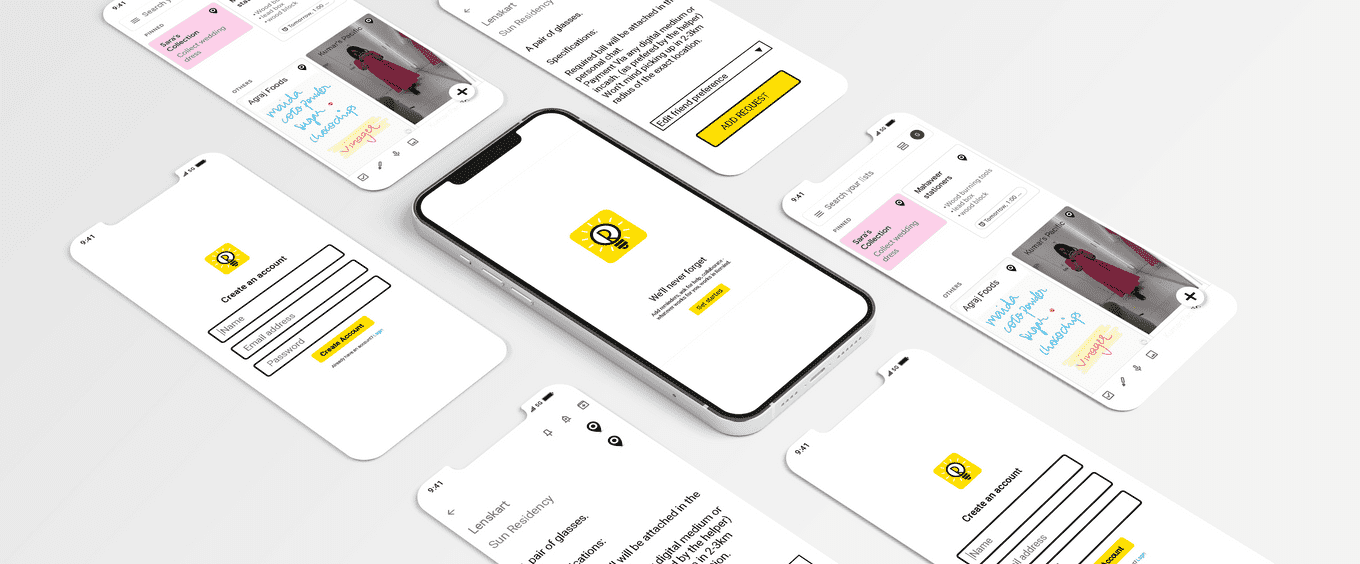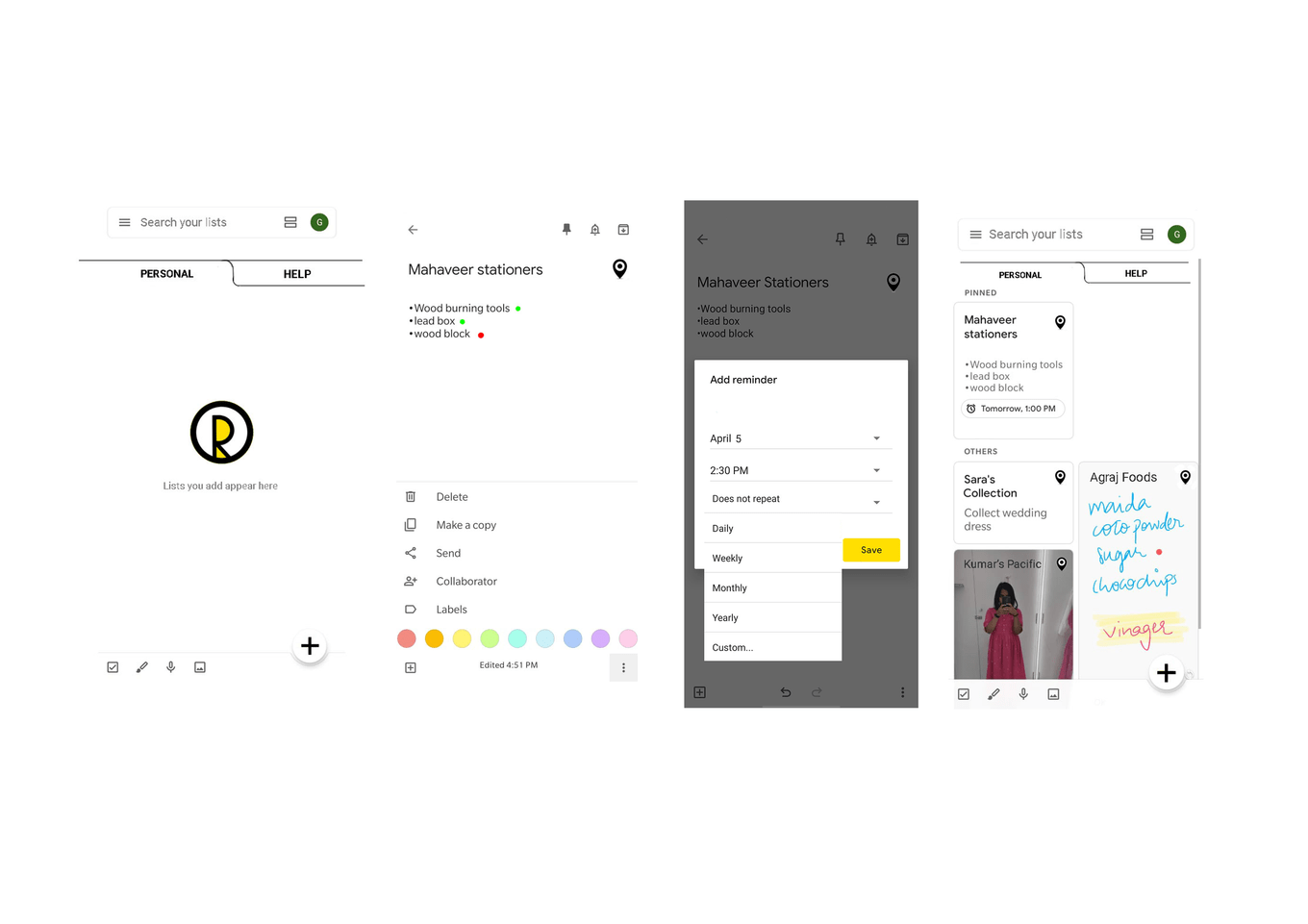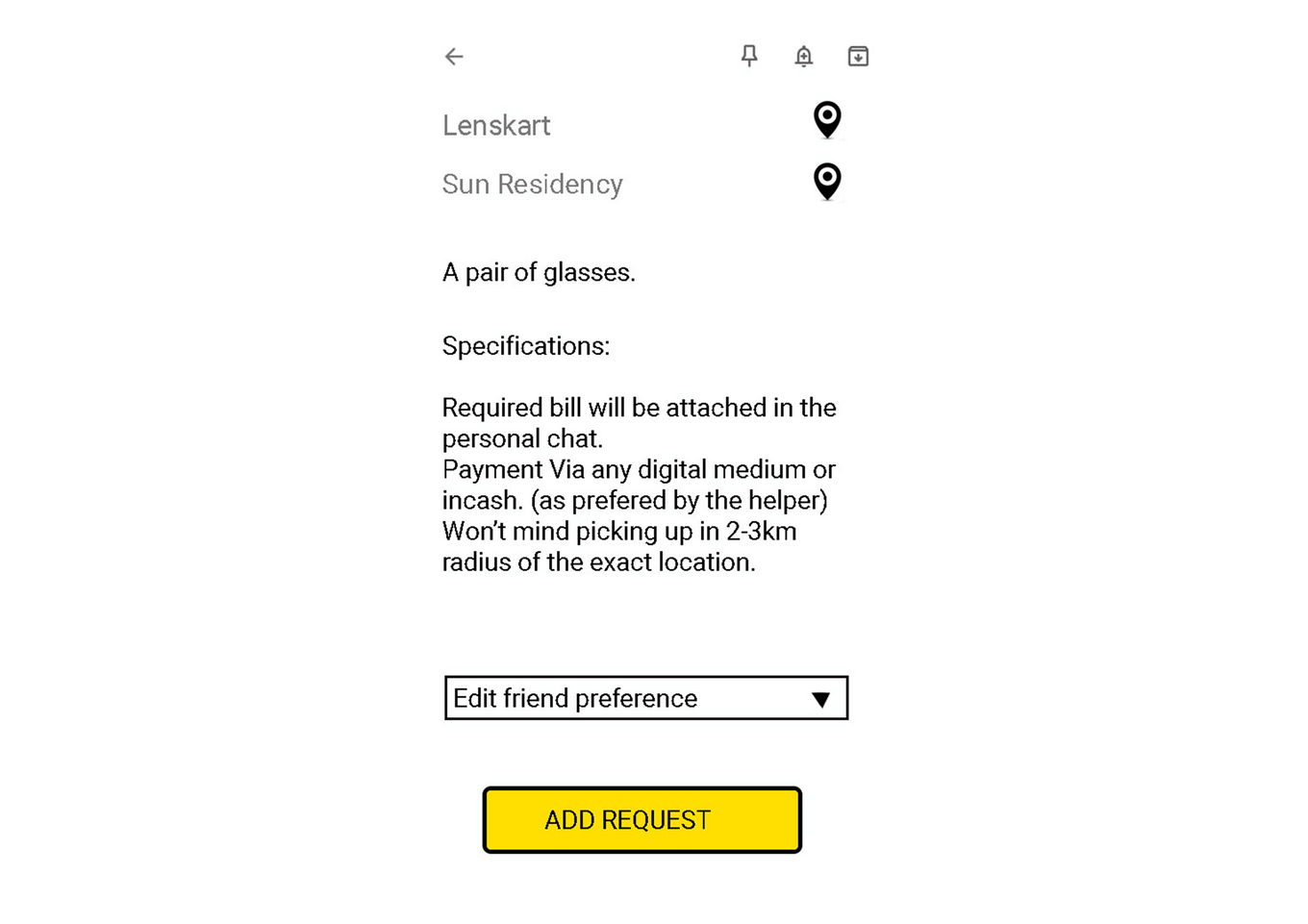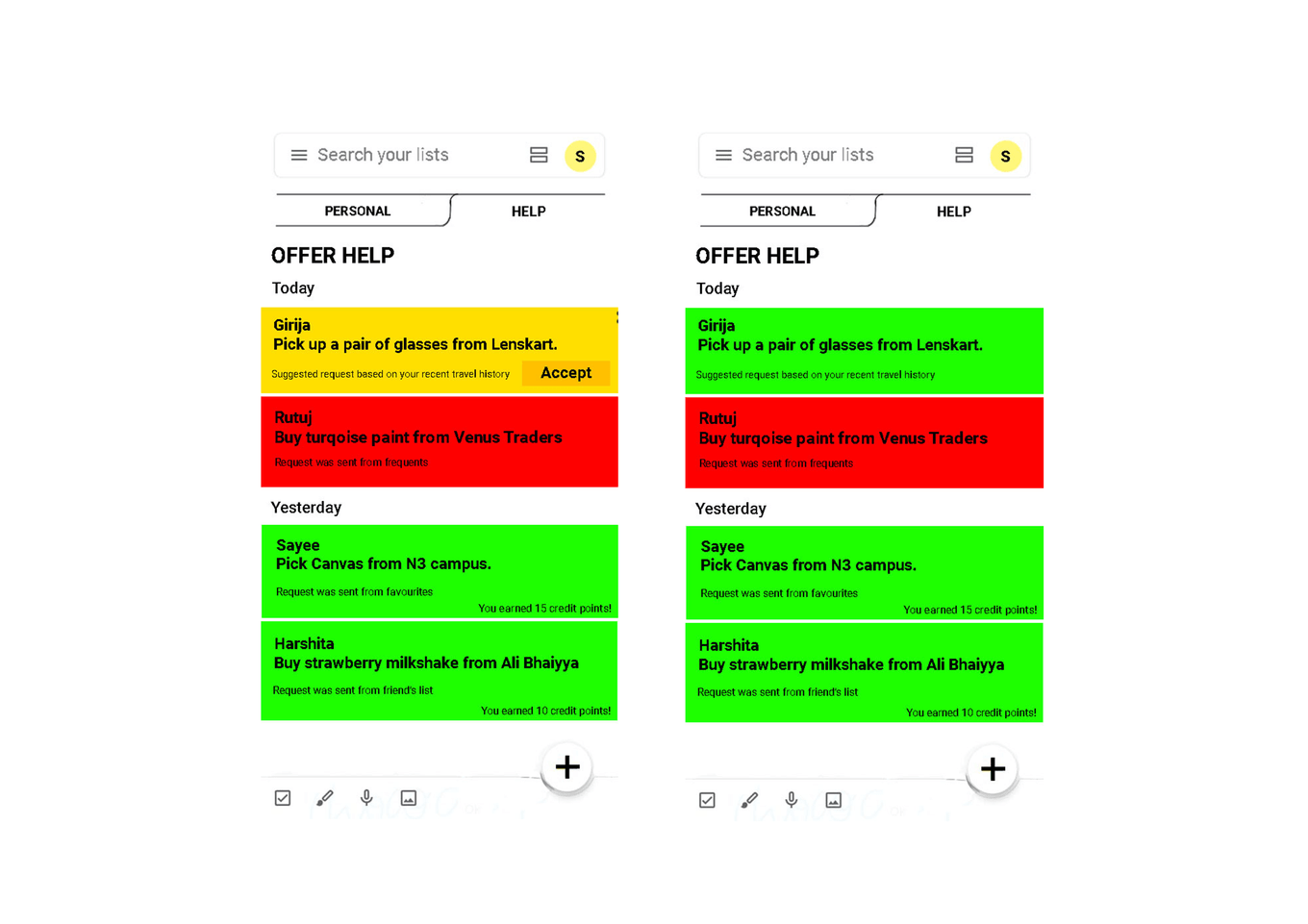Remind
An app that does smart reminding for you
The app was built during my first year at design school. It has no documentation of market anaylsis. No user mapping, UI wireframing, Information Architecture. What is a visual language? No moodboards, brainstorming sheets, scribbles. I din’t understand the design language or may I say, din’t bother to. I just wanted to make a functioning app that could solve my problem. That’s it.
Remind is my baby step into UI/UX.
Project name: Remind
Project duration: 1 week
Dated: March 23, 2020
Agenda: To build an app that reminds user of their tasks, precisely.
Content:
Problem Statement
Proposed solution
Answering The WHATs
Prototype
Features & Functions
Overview:
Have you ever forgotten to buy that one thing you were asked to get? Wish someone could remind you when around the place. Had to go all the way to that store to get that one item? Remind is a location based alarm system which reminds you eaxctly when needed. In remind there’s multiple ways to be reminded and it makes sure the user wastes no brain space trying to remember silly reminders.
Motivation behind doing this project:
We humans have an amazing ability to forget things. I have always been a person who keeps forgeting thing all the time. Even if mum told me zillion times before I left for college to get ‘dhaniya’ on my way back home, it’s sure that I’ll forget. I tried finding an app that reminds me to pick stuff at the right time. By right time I mean, I wanted something more than an alarm. A smart gear which could sense my location and give a buzz. I explored through a lot of existing ideas, mediums and platforms which could serve my requirement only to realise there was none.
Thus came along, REMIND.
Problem statement:
At times it so happens that we pass-by a street, reach to our desired location just to realize that we had to stop by to purchase certain items on that very street. In such situations, we have no other option but to travel back to that location or compromise & use low key alternative (which doesn’t work well always) or keep reminding yourself until you next visit that place. What more? We end up spending extra time, money, effort and moreover add up to the already polluted environment.
Proposed Solution:
A system in which Google maps will be connected with an alarm gear. You can set which shop/place you want to visit and at what time. Based on your notification preference you will get a notification. You can also see the availability of item(s) in that shop.
The WHATs
What we save?
Time, money, Effort, Polluting the environment.
What we gain?
New Community, Better Communication, Easy Vouchers and Coupons.
Who can this help?
Literally everyone who forgets. Who constantly needs a reminder to get things done.
To elderly people or people who need house help or someone who can manage themselves indoor but need help with outdoor shopping.
This can also help the market industry to eye-on the demand and supply of things in specific area.
Prototype
Features & Functions
SELF – DRIVEN ALARM SYSTEM:
• (For the first time)When you log-in in the app via your email address and other details you will be directed towards making a friend list.
This list can be edited anytime later.
• When you open the app, you will get self-directed towards an ‘Add to list’ option. All the items that you needs from the specific place must be added in that list manually.
If the item that you need is unavailable in the shop, it will still get added into your list but it will have an exclamation sign(!) denoting its unavailability. The shop will get a notification for demand of this specific item.
• You will add the shop details as the list header. There will be ‘pin the location’ tab just next to the header where in you can drag the pin on the map to mark the exact location. In that case, you need not type the shop details at all.
• The app will ask you for your notification preference(s) which will be in a check box form where in you can select more than one option.
Time – At what time you prefer to get notified.
Day & Date – On what date or day (Eg: remind on next Friday) do you want to be notified.
Next time in the zone – Next time whenever you are in the radar of the shop you will get a notification.
REQUEST ANOTHER USER FOR HELP:
• You will be asked if you want to edit your friend list via radio button. (only one option can be selected)
If yes, the drop down menu will appear in front of you with a radio button.
Area-wise – If you have created an area wise friend list, you can directly choose your desired option.
If not, you will be directed towards making one (if at all you choose this option.)
All Friends – Pretty much as the name suggest.
Frequent helps – The users that are in frequent contact with you.
Favourites – The users that you have added to your favourite list.
Suggested Friend List – this list will keep updating as and when you change the shop and locality. It will suggest you friends/helpers on the basis of their location or on the basis of your friends’ recent travel history.
• After the friend(s) are selected, you will have to tap the button which says ‘Send Request’.
• All the people from your friend list will get a notification. You will get always be able to change the notification preference from the ‘settings menu.’
NOTIFICATION:
• Notification will be sent via – Normal message, Whatsapp (or any other similar device) or by Email.
• These notification will have a different vibration which will distinct this apps notification from the rest.
(The vibration can be changed from the settings menu.)
• As soon as you send request, the Helpers (People from your friend list) will get a notification.
• To accept the request, the Helper will have to open the notification and tap on ‘accept request.’
• This item list will then automatically get added into the helper’s ‘FRIENDS: to do list ’.
• When the request is accepted by any one of your friend’s (helper), the notification on other helpers app will turn ‘GREEN’ which signifies that the request has been accepted so that all the other helpers don’t end up buying the same items.
• Also your helper will have a time limit (set by you) after which they cannot decline the accepted request.
• If the helper declines the request in the given time frame, the notification on the other helper’s app will turn ‘BLUE’ which signifies that the request it re-opened for help.
• If you decline the request after it was sent, the helpers’(people from the friend list you selected) notification on their app will turn ‘RED’ signifying request declined.
CHAT BOX:
You will be able to talk to your friends and other people (Eg: Shopkeeper) using this app. This will be useful as you will get first-hand information of availability of good & when will it stock up again in shop, directly from the shopkeeper.
AVAILIBILITY STATUS:
You can set your availability status. If you set in to not available, you will automatically get ruled out from everybody’s friend list. You will still be able to request for help.
MONEY TRANSACTION:
This app will be linked with other online payment apps like Paytm, GooglePay, PhonePe & Bhim. This will help you to pay your friend so that they don’t have to pay from their own pockets for your goods. You can also directly transact with the shopkeeper, when the item is bought.
POINTS:
When you help someone you will get certain amount of points. You can redeem these points to get coupons, vouchers and even money backs.